This error should be obviated in all but the most extreme circumstances by upgrading to Ruby 64-bit edition, released in the first quarter 2016.
———————————————————————————————————-
I don’t know what it means either, but this error usually occurs when there is not enough RAM left to tell you anything better. It typically happens when generating huge tables (tens of thousands of rows), too many active windows (several hundred) or importing a large file with too little free RAM to hold, process and write a case.
Increasing machine RAM to 8 or 16-gig will help to some extent because other processes have somewhere else to live, giving Ruby more of the 2-gig.
To see how much RAM is being used, Control/Alt/Delete and start Task Manager, then look in the Processes tab for the Ruby entry:
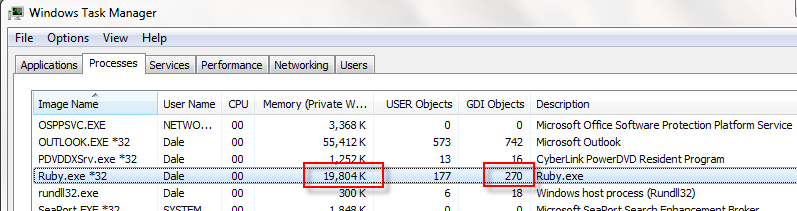
If memory reaches around 1,700k (1.7-gig) then EEFFACE is imminent on my machine. If you have fewer background processes, you may find that the limit is slightly higher.
GDI Objects are resources that are managed by GDI32.DLL on behalf of an application. Some of the most common types of GDI objects are Device Contexts (DCs), Bitmaps, Brushes, Fonts, Metafiles, Pens, and Regions. GDI Objects must not exceed 10,000. This is a Windows limit. GDI objects are rapidly consumed by having hundreds of active windows.
You will find it best practice to close any non-essential applications when using Ruby for large imports.


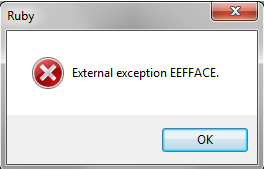
Comments are closed